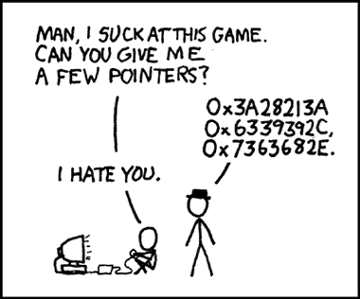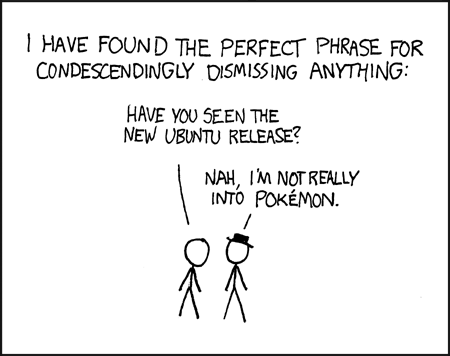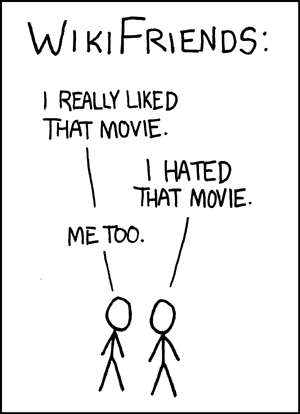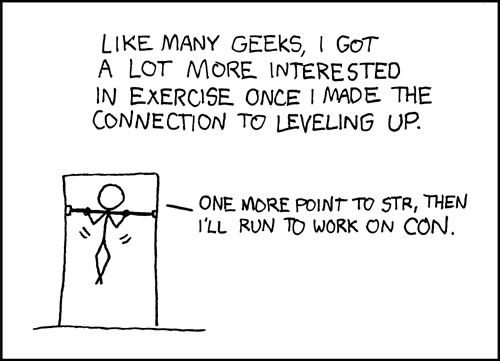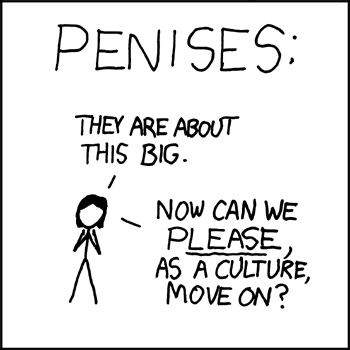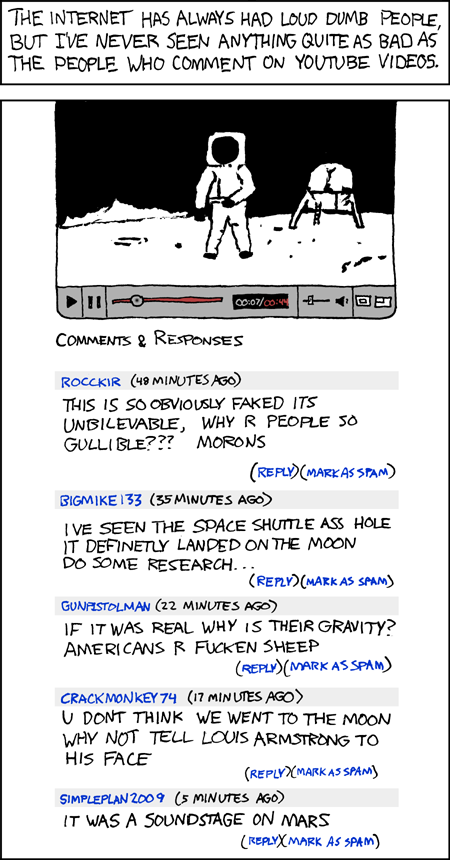Will do, I eventually broke linux completely :D, so im in windows right now im fixing to reinstall ubuntu.
- Welcome to Clan x86.
This section allows you to view all posts made by this member. Note that you can only see posts made in areas you currently have access to.
#2
Unix / Linux Discussion / Re: I broke OpenGL ><
April 09, 2008, 05:30:02 PMQuote from: iago on April 09, 2008, 04:07:32 PMQuote from: MaDDoG on April 09, 2008, 03:44:21 PM"mesa" = the non-ATI built-in driver. The driver isn't installed properly.Code Selectaaron@demonic-ubuntu:~$ fglrxinfo
display: :0.0 screen: 0
OpenGL vendor string: Tungsten Graphics, Inc.
OpenGL renderer string: Mesa DRI R200 20060602 AGP 4x x86/MMX/SSE2 TCL
OpenGL version string: 1.3 Mesa 7.0.1
That the exact same card I have, and I gave up trying to get the proper driver. If you actually get it working, let me know!
It appears somebody does have OpenGL running with the 9200
http://ubuntuforums.org/archive/index.php/t-249862.html
I need libGL.so.1.2 but i cant find it anywhere for download!
EDIT
I found the lib
wget http://www.ground-impact.com/libGL.so.1.2
#3
Unix / Linux Discussion / I broke OpenGL ><
April 09, 2008, 03:44:21 PM
Okay maybe you guys know what my problem is. My video card is an ATI Radeon 9200, i got a wild hair up my ass and decided it was time for me to attempt installing the Proprietary ATI drivers... So all runs well untill the restart. My Compiz is down and OpenGL is as well here is all the information...
My xorg.conf
When I run fglrxinfo, Here is my output:
Here is the output on Cedega
http://img182.imageshack.us/img182/103/openglne9.png
Im lost ??? ??? ??? ???
My xorg.conf
Code Select
# xorg.conf (xorg X Window System server configuration file)
#
# This file was generated by dexconf, the Debian X Configuration tool, using
# values from the debconf database.
#
# Edit this file with caution, and see the xorg.conf manual page.
# (Type "man xorg.conf" at the shell prompt.)
#
# This file is automatically updated on xserver-xorg package upgrades *only*
# if it has not been modified since the last upgrade of the xserver-xorg
# package.
#
# If you have edited this file but would like it to be automatically updated
# again, run the following command:
# sudo dpkg-reconfigure -phigh xserver-xorg
Section "ServerLayout"
# Uncomment if you have a wacom tablet
# InputDevice "stylus" "SendCoreEvents"
# InputDevice "cursor" "SendCoreEvents"
# InputDevice "eraser" "SendCoreEvents"
Identifier "Default Layout"
Screen 0 "aticonfig-Screen[0]" 0 0
InputDevice "Generic Keyboard"
InputDevice "Configured Mouse"
EndSection
Section "Files"
EndSection
Section "Module"
EndSection
Section "InputDevice"
Identifier "Generic Keyboard"
Driver "kbd"
Option "CoreKeyboard"
Option "XkbRules" "xorg"
Option "XkbModel" "pc105"
Option "XkbLayout" "us"
EndSection
Section "InputDevice"
Identifier "Configured Mouse"
Driver "mouse"
Option "CorePointer"
Option "Device" "/dev/input/mice"
Option "Protocol" "ImPS/2"
Option "ZAxisMapping" "4 5"
Option "Emulate3Buttons" "true"
EndSection
Section "InputDevice"
Identifier "stylus"
Driver "wacom"
Option "Device" "/dev/input/wacom"
Option "Type" "stylus"
Option "ForceDevice" "ISDV4" # Tablet PC ONLY
EndSection
Section "InputDevice"
Identifier "eraser"
Driver "wacom"
Option "Device" "/dev/input/wacom"
Option "Type" "eraser"
Option "ForceDevice" "ISDV4" # Tablet PC ONLY
EndSection
Section "InputDevice"
Identifier "cursor"
Driver "wacom"
Option "Device" "/dev/input/wacom"
Option "Type" "cursor"
Option "ForceDevice" "ISDV4" # Tablet PC ONLY
EndSection
Section "Monitor"
Identifier "DELL E770s"
Option "DPMS"
EndSection
Section "Monitor"
Identifier "aticonfig-Monitor[0]"
Option "VendorName" "ATI Proprietary Driver"
Option "ModelName" "Generic Autodetecting Monitor"
Option "DPMS" "true"
EndSection
Section "Device"
#Option "EnablePageFlip" "true"
#Option "SubPixelOrder" "none"
#Option "AccelMethod" "XAA"
Identifier "ATI Technologies Inc M9+ 5C63 [Radeon Mobility 9200 (AGP)]"
Driver "ati"
Option "XAANoOffscreenPixmaps" "true"
Option "DynamicClocks" "on"
#Option "backingstore" "true"
Option "RenderAccel" "true"
#Option "ColorTiling" "on"
Option "VideoOverlay" "on"
Option "OpenGLOverlay" "off"
BusID "PCI:1:0:0"
EndSection
Section "Device"
Identifier "aticonfig-Device[0]"
Driver "fglrx"
Option "VideoOverlay" "on"
Option "OpenGLOverlay" "off"
EndSection
Section "Screen"
Identifier "aticonfig-Screen[0]"
Device "ATI Technologies Inc M9+ 5C63 [Radeon Mobility 9200 (AGP)]"
Monitor "DELL E770s"
DefaultDepth 24
SubSection "Display"
Modes "1280x1024" "1024x768" "800x600" "720x400" "640x480"
EndSubSection
EndSection
Section "Screen"
Identifier "aticonfig-Screen[0]"
Device "aticonfig-Device[0]"
Monitor "aticonfig-Monitor[0]"
DefaultDepth 24
SubSection "Display"
Viewport 0 0
Depth 24
EndSubSection
EndSectionWhen I run fglrxinfo, Here is my output:
Code Select
aaron@demonic-ubuntu:~$ fglrxinfo
display: :0.0 screen: 0
OpenGL vendor string: Tungsten Graphics, Inc.
OpenGL renderer string: Mesa DRI R200 20060602 AGP 4x x86/MMX/SSE2 TCL
OpenGL version string: 1.3 Mesa 7.0.1Here is the output on Cedega
http://img182.imageshack.us/img182/103/openglne9.png
Im lost ??? ??? ??? ???
#4
Unix / Linux Discussion / Re: Linux, JavaOp, and Media
April 04, 2008, 09:43:18 PM
That would be awesome, have AIM, MSN, or Yahoo?
#5
Unix / Linux Discussion / Re: Which desktop enviroment do you prefer?
April 04, 2008, 03:27:55 AMQuote from: Bender on April 04, 2008, 01:59:54 AMQuote from: MaDDoG on April 03, 2008, 02:58:53 AM
Gnome + Compiz + Emerald = God
:)
Only if you're concerned with making things as pretty as possible. :)
I like pretty things :)
#6
Unix / Linux Discussion / Re: Linux, JavaOp, and Media
April 03, 2008, 11:47:36 PMQuote from: Joe on April 03, 2008, 09:42:34 PM
Not to insult you or anything, but if you had to ask that chances are you probably can't do it. :P
lol your probably right, but im always up to learning. I just started with linux myself about 4 months ago. and im a complete java noob so...
#7
Entertainment District / Re: dPain over dt
April 03, 2008, 06:16:24 PM
Sudo make me a sandwich...
Tried it on my gf and it didnt work. :(
now im sad.
Tried it on my gf and it didnt work. :(
now im sad.
#8
Entertainment District / Re: dPain over dt
April 03, 2008, 04:47:38 PMQuote from: Sidoh on April 03, 2008, 04:44:06 PM
Most people here who find those jokes funny read xkcd. ;)
xkcd = great way to waste away time :)
#10
Unix / Linux Discussion / Re: Linux, JavaOp, and Media
April 03, 2008, 04:13:09 PM
That would be nice, How do you think i would go about doing that?
#11
Unix / Linux Discussion / Re: help installing java or upgrading for SUSE 10.1 with Plesk 8.1
April 03, 2008, 04:12:17 PMQuote from: MaDDoG on April 03, 2008, 04:08:17 PM
Have you tried using KonvenientSUSE to install it, could make it easier on you. Not sure how it works but its suppose to be an Automatix clone for Suse as far as i know. May give it a try.
http://www.kde-apps.org/content/show.php?content=43378
PS: I couldnt get BNUbot to find the dependencies correctly in my ubuntu, i had to use JavaOp.
#12
Unix / Linux Discussion / Re: help installing java or upgrading for SUSE 10.1 with Plesk 8.1
April 03, 2008, 04:08:17 PM
Have you tried using KonvenientSUSE to install it, could make it easier on you. Not sure how it works but its suppose to be an Automatix clone for Suse as far as i know. May give it a try.
http://www.kde-apps.org/content/show.php?content=43378
http://www.kde-apps.org/content/show.php?content=43378
#13
Entertainment District / I hope you die
April 03, 2008, 03:03:43 AMSong im sure most if not all of us can relate to. Makes me laugh everytime i listen to it
http://youtube.com/watch?v=Y8JYAo1giBU
#14
Unix / Linux Discussion / Re: Which desktop enviroment do you prefer?
April 03, 2008, 02:58:53 AMGnome + Compiz + Emerald = God
:)
#15
Unix / Linux Discussion / Re: Recommendations?
April 03, 2008, 02:55:06 AMQuote from: rabbit on March 28, 2008, 08:08:16 PM
I've got a spare box that I'm going to play around with. I don't have a real goal with it right now other than to experiment, since I've only had experience with Slackware and Fedora (and about a week of Gentoo, which failed miserably). Eventually I might want to get a couple giant HDs and make a fileserver, though I've had negative amounts of luck getting any kind of Linux working with my network (it can connect, but can't see/share with my Windows boxes). I was thinking about trying BSD since nslay seems to have nothing but love for it. Any other suggestions that aren't (K|X)Ubuntu?
You can try Mandriva. I used it but then migrated to Ubuntu.